My husband is a very tech-savvy guy. Even back in our college days, he kept up with the latest and greatest gadgets. Me? Oh, I was perfectly content with a simple flip phone with no bells and whistles (until a year ago when he went out and bought me a fancy new one, ha). Though I do know my way around a computer, he is the one who knows all the nitty gritty details, from how they're built to how they run to understanding various programs and applications. And while I may not be interested in becoming a computer guru like my husband, my oldest son is following in his father's footsteps. He has a scientific mind and has been drawn to computers since he was little. He loved to play various games, but wasn't allowed to do much else on his own. Now that he's 11 years old, we permit him to use the computer for much more than recreational games. Tinkering around on his own is not ideal yet as we'd like to both guide and guard him. A course from CompuScholar, Inc. fit our need.
CompuScholar, Inc. (formerly known as Homeschool Programming) was founded by Chris and Andrea Yust as a means to provide proper teaching materials to help young students gain a love of computers and programming. Together, they have written more than 8 textbooks for kids and teens and strive to make computer science "approachable and available to all." The majority of the courses they offer are based around programming and development, but their new one, Digital Savvy, teaches general computer skills.
Digital Savvy is geared toward grades 6-12 and is good for the those just beginning to delve deeper in computers and their applications. The course is designed for students to be able to complete it on their own (with available free technical support, if needed) even if they don't have parents who are technically savvy. They themselves, however, should have minimal computer usage skills, like keyboarding, mouse, and operating system navigation prior to starting this course.
The two-semester class is broken into 25 chapters:
The two-semester class is broken into 25 chapters:
- Fundamentals of Computer Hardware
- Fundamentals of Computer Software
- Operating Systems
- Computer Files
- Computer Maintenance and Troubleshooting
- Computer Networks
- Search Engines
- Computer Security
- Word Processing
- Spreadsheet Programs
- Presentation Programs
- Database Technology
- Project Management and Teamwork
- Mid-Term Project
- Digital Images
- Internet Communications
- Social Media
- More Social Media
- Creating Web Pages
- Web Page Design
- Web Links, Images, and Animation
- Programming Concepts
- Digital Logic
- Careers and Professional Skills
- Team Project
Each lesson includes a video, text, and quiz. Each chapter contains at least one hands-on project and an exam at the end. The user interface is easy to use. The home screen displays all of the chapters and a short description of each. It also lists the number of files, quizzes, and assignments are included in each chapter. Once the student chooses which chapter he wants to study, he is taken to a different page that breaks it down by lesson. From there, he can decide to watch the video or read the text. Then, he's given 3 opportunities to pass the quiz.
My son was ecstatic when I set up his account and handed the computer to him. He couldn't wait to learn so he'd be able to take advantage of the benefits of using a computer. That first day, he sat and watched the first 2 videos and completed the quizzes, even redoing the first quiz because he had gotten an answer wrong and wanted 100%. I soon noticed that he lost interest though. When I asked why, he responded with, "Why do I need to know this? It's boring." I urged him to work through it until the material got to a more interesting subject. When he continued to be uninterested, I encouraged him to skip ahead to a chapter he found more appealing. Unfortunately, that didn't help either. The monotone videos just could not keep his attention. Of course, there is the option of reading the text, and while he is an avid reader, that is not the optimal learning style for him in this instance.
Digital Savvy contains much information about early computer skills that might be more appealing to other students. My son is at the very low end of the intended age range. As he gets older, he may find more interest in this course. Just because it was not a good fit for us, doesn't mean you should let that stop you from checking it out for your family though. What's best for one isn't always what's best for another. Or maybe you'd be interested in another of their courses like Web Design or Java Programming.
You can connect with the company on social media with both their new rebranded name, CompuScholar, Inc., or their previous name, Homeschool Programming.
CompuScholar:
Homeschool Programming:
You can read more reviews of this program or of some of their other courses on the Homeschool Review Crew blog.



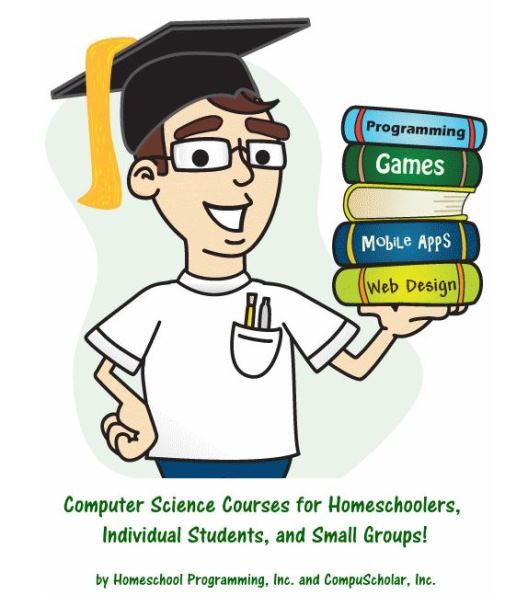


No comments:
Post a Comment